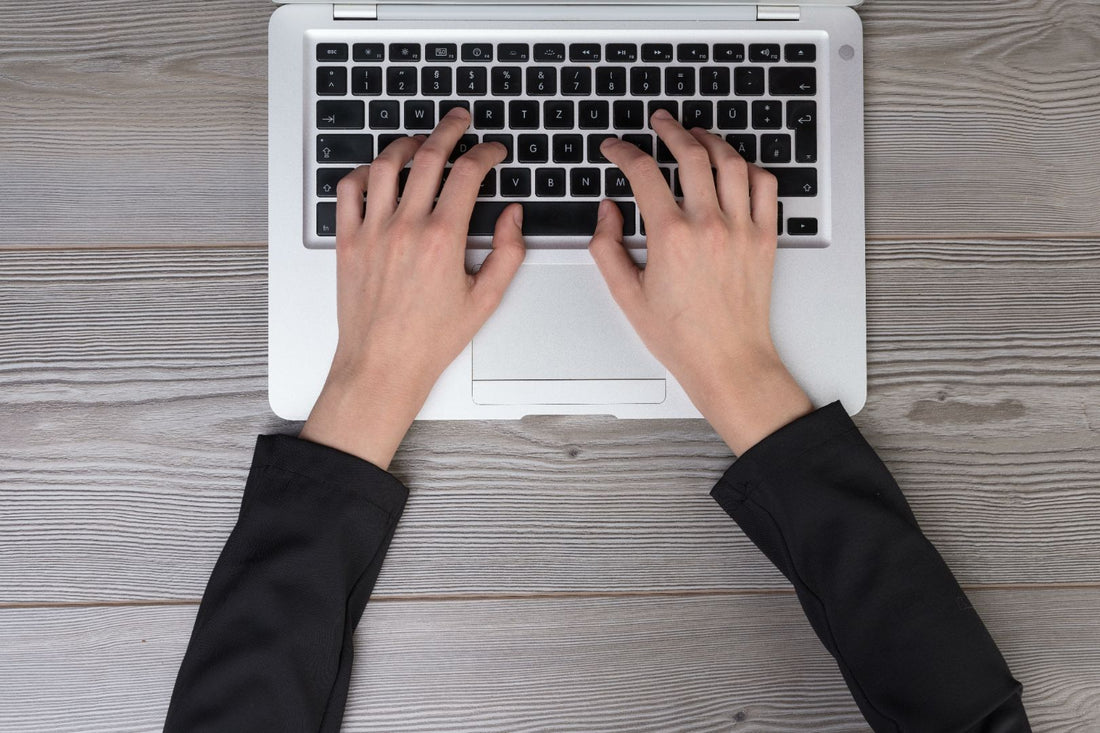Typing away at your keyboard may seem harmless, but it's not always the case. Forearm pain from typing is real and is more common than you might think. This discomfort can stem from various causes, such as sports injuries, overuse injuries, or pinched nerves.
Fortunately, there are effective ways to treat the pain, such as rest and ice therapy, a forearm massager, and physical therapy.
Common Causes of Forearm Pain from Typing
Typing is a regular activity, whether for work or leisure, that can cause discomfort, especially when you do it improperly or excessively. Two significant factors that could contribute to forearm pain from typing are an incorrect ergonomic setup and repetitive strain.
Incorrect Ergonomic Setup
How you position your keyboard and mouse and sit when typing is essential for your health. If you're constantly in an awkward sitting position, it strains your forearm muscles, causing pain over time.
Setting up an ergonomic workspace can help you alleviate or even eliminate this kind of discomfort:
- Use a table and chair that keep your posture upright and relaxed.
- Your mouse should be easy to reach. Grasp it lightly rather than too tightly.
- Your keyboard should be placed so your fingers reach the keys without straining your hands.
Repetitive Strain Injury
Another frequent cause of forearm pain in typing is a Repetitive Strain Injury (RSI). This condition occurs when you repeat forceful or awkward movements over time, damaging your muscles, tendons, and nerves. The mouse arm and Carpal Tunnel Syndrome (CTS) are the most common scenarios.
Mouse arm refers to shoulder, forearm, hand, or wrist pain while working on your computer, typically from overusing a traditional mouse or keyboard. Carpal Tunnel Syndrome, on the other hand, results from pressure on the median nerve, causing pain, numbness, and tingling in the hands and arms. Both require attention.
Other common RSIs include lateral and medial epicondylitis (tennis elbow and golfer's elbow) and tenosynovitis. These can also involve forearm pain, although not usually caused by typing.
Symptoms to Watch Out For
While working for long hours at your keyboard, you may experience some discomfort. Ignoring these signals can further damage, impacting your work and overall health and well-being. Below are some signs you should pay attention to.
- Sharp or dull forearm pain: Repetitive strain injuries, overuse from physical activities, or nerve entrapment are common culprits. In some cases, forearm pain can also stem from other conditions like arthritis in the elbow or wrist joints or even medical conditions such as angina that led to referred forearm pain.
- Numbness or tingling sensations: This symptom is usually attributed to conditions such as CTS or thoracic outlet syndrome, which are types of RSIs. In the case of CTS, the repeated bending or use of the wrist and fingers compresses the median nerve along the palm side of your wrist.
Keep in mind that arm pain is also a potential sign of a heart attack, especially when coupled with chest pain, lightheadedness, or nausea.
Treatment Options for Forearm Pain
Each treatment option for forearm pain targets different aspects of your discomfort and can aid your healing and recovery.
Foam Rolling
Foam rolling your forearms allows for self-myofascial release, helping relieve muscle and joint pain and improving flexibility and range of motion. By applying pressure to specific points, you can aid in the recovery of your muscles, helping them return to their normal function. A significant benefit of foam rolling is that it's like having a personal massage therapist tend to your forearm whenever you want.
Rest & Ice Therapy
When you notice signs of forearm pain, immediately rest the affected area and avoid strenuous activities that aggravate the discomfort. Your body needs time to heal, so ensure you give it what it needs. Apply an ice pack to your forearm if there's noticeable inflammation and swelling. Try this for 10 minutes with a 20-minute break. This will reduce inflammation and numb the affected area, relieving temporary pain.
Physical Therapy
Physical therapy comprises specially designed exercises and stretches to improve muscle strength, flexibility, and overall functionality. The treatment will likely start slowly and increase in intensity, giving your muscles time to adjust and bolster their capacity. The focus will be on making your forearm muscles more flexible and sturdier, preparing them for day-to-day activities.
How to Prevent Forearm Pain from Typing
Erratic typing posture, a poor workstation setup, or prolonged, intensive typing can exacerbate forearm pain. Here are some valuable tips that will help you dodge the bullet of aching forearms while ensuring a comfortable, productive workday:
- When typing, always use two hands to perform critical operations. This approach helps distribute the workload across both arms and reduces stress on the wrists and fingers.
- Grasp your mouse lightly; a tight grip can heighten the stress on your fingers and instigate pain.
- Position the monitor right in front of you at a gap of 18 to 30 inches, with the screen top-level to your eyes. This posture helps you retain a natural, straight head and neck alignment, minimizing undue strain.
- Use a document holder next to your monitor to help you uphold your ergonomic posture.
- Regularly engage in stretching exercises to prevent forearm pain. Ask a physical therapist for suggestions or consult a credible app for handy exercises tailored to strengthen your forearms and prevent or alleviate pain symptoms.
Frequently Asked Questions
What are the significant symptoms of forearm pain from typing?
Symptoms include discomfort, fatigue, and pain in your hand, wrist, and forearm areas. The discomfort may increase after prolonged typing, affecting your typing speed and accuracy.
How can I prevent this forearm pain while typing?
Prevention strategies include:
- Maintaining a proper typing technique.
- Ensuring a comfortable workstation setup.
- Regular stretching exercises to keep your muscles flexible and healthy.
What are some effective treatments for forearm pain caused by typing?
Various treatments include rest and ice therapy, foam rolling, and physical therapy. These aid in pain reduction, inflammation control, muscle flexibility improvement, and overall forearm strengthening.
Is forearm massage helpful for pain from typing?
Massaging your forearm can help with pain relief and speed up your recovery. It can relax the inflamed tendon, providing a better chance for a full and speedy recovery.
Should I use armrests while typing?
Armrests aren't recommended while typing. However, some find them helpful. During typing, raise your forearms slightly to keep your wrists neutral and allow free movement for your arms and hands.
What is the best way to relieve forearm pain from excessive computer use?
The best ways to relieve forearm pain are to foam roll, stretch, rest, and use ice, as these actions encourage healing and help reduce inflammation.
What can I do if the forearm pain persists?
Consider seeing a doctor if your forearm pain persists. Over-the-counter medications may also help relieve symptoms.
How long does recovery from a forearm strain usually take?
The recovery time for a strained arm muscle can range from a few weeks to a few months, depending on the severity of the injury. It can heal quickly in milder cases, as only a few muscle fibers might be affected.